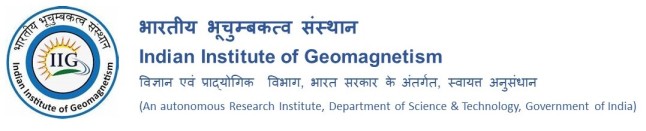Application Process
Step 1: Registration
Click on the “Register” menu on the homepage of IIG Recruitment Portal https://iigm.formsubmit.in. Enter your full name, username, valid email ID, and mobile number during registration. Click on the “Sign Up” button. Enter the OTP received on your email and mobile number to complete the registration process. Once the registration is successful, you will receive a user ID and password via email.
Step 2: Login
Click on the “Login” menu on the homepage of IIG Recruitment Portal https://iigm.formsubmit.in. Enter the user ID and password received via email after successful registration. Click on the “Login” button. If you forget the password, click on the “Forget Password” button and follow the subsequent steps.
Step 3: Dashboard
After a successful login, you will see the dashboard. In the dashboard, you can view current openings, previous/incomplete applications, admit card details, etc. To apply for any post, click on the “Apply” button in the same row as the post. Review the advertisement to check eligibility criteria and other details by clicking on the “View Advertisement” button.
Application Steps
Once you click on the apply button, your application window will include the following steps:
- Eligibility Criteria
- Personal Details
- Payment
- Education Qualification
- Work Experience
- Research and Publications (applicable only for Academic Posts)
- Referee Details
- Document Details
- Declaration
- Application Submission and download
Required Documents
Candidates are advised to be ready with the following documents before starting the application:
| Sr.No | Document Details |
|---|---|
| 1 |
Proof of Date of Birth/Age. The following certificate/documents ONLY are acceptable as proof of Age (Any one):
i. Date of Birth as recorded in the Birth Certificate. ii. Secondary School Leaving Certificate (SSLC). iii. Matriculation / Secondary School Certificate in which the date of birth is mentioned. |
| 2 | For Government Servant candidates, NOC from the employer. In case NOC is not available, the candidate can upload an undertaking. It's mandatory to produce the NOC at the time of written test/interview. |
| 3 | Valid caste certificate for SC/ST/EWS/OBC candidates. For OBC candidates, it's mandatory to upload a valid non-creamy layer certificate along with the caste certificate |
| 4 | Disability certificate in case of PwD candidates. |
| 5 | Educational qualifications Certificates |
| 6 | Certificates of experiences in the relevant field |